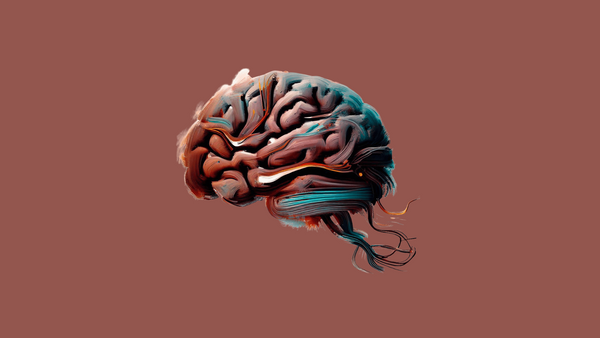How to Get Ideas (FAST) for Your B2B YouTube Channel

Your LinkedIn feed is flooded with "if you're not investing in video by now, you're falling behind!!!"
Drama aside, yes, it's hard to ignore the prominence of video-first platforms (YouTube and TikTok) these days. It's the big elephant in your marketing room. You know it's time to start, but you also don't know where to begin.
That's where I help.
I'm not here to tell you to listen to customer calls on Gong all day for sound bites, I'm here to get the wheels turning for content ideas quickly.
Go on popular YouTube channels you admire, and find questions in the comments
You can jump-skip any keyword research method immediately by doing this. Popular B2B YouTube channels (like Ahrefs, HubSpot, WPBeginner) or popular personality channels (like Brian Dean, Chris Walker, Adam Erhart) get tons of engagement. You should:
- Subscribe to these channels and turn on bell notifications to stay in the loop.
- Filter for their most popular videos. These will typically have more comments. Videos posted less than a year ago will have more relevance.
- Find comments posed as questions. Command+F (on Mac) and filtering for ? is a good way to find questions quickly.
- Come up with video ideas yourself based on the question, or have ChatGPT do it for you. Just be sure to specify you target audience, what your SaaS accomplishes, and the goal of your channel in the prompt.
Ahrefs

Video ideas from this comment:
- Strategies for ranking articles without backlinks.
- Non-backlink SEO ranking factors.
- Pros and cons of using AI-generated content in marketing.
- Understanding Google's guidelines on AI content.
- Investigating claims of Google penalizing AI content.
Chris Walker

Video ideas from this comment:
- Sales tactics while buyers research on third-party sites.
- How to influence buyers in untrackable touchpoints.
- What buyers are researching on third-party sites.
- Getting marketing more involved in your sales cycle.
- How to get more impactful reviews on third-party sites.
You can also use this method by analyzing popular LinkedIn accounts. Identify questions in the comment section, create your video, and reach out to folks personally letting them know "we actually made a video on this topic!"
A similar method using Reddit
Reddit gets less of a "professional" reputation than LinkedIn, but your buyers are having discussions here every month. You can supplement your YouTube research with a custom Google search method I use for finding relevant topics quickly.
Here's an example using B2B sales and filtering for Reddit posts in the past year.

Run a competitor analysis in your SEO tool.
If you have access to an SEO tool like Ahrefs or Semrush, there are very specific ways to find keywords that return video carousels in Google Search.

Devin, why do video carousels on Google Search matter if I'm trying to rank on YouTube? It's because 94% of all carousel results are from YouTube. YouTube is a Google property, therefore, it makes most sense that Google will give preferential treatment to its own platforms. Use carousels as a HINT that this is a popular enough topic on YouTube to merit its own video.
My method for finding keywords that return carousels.

- Enter the domain of a popular competitor in your space.
- Tap 'Organic Research'.
- Add an Intent filter for 'Informational'.
- Add a SERP Features filter for 'Video Carousels'.
- Uncheck ALL SERP Features Trends in the dropdown menu other than 'Featured Video' and 'Short Videos'.
- Export all keyword results, and get to work! You can also filter in descending order for highest CPC (typically signaling high-quality search intent).
This method allows you to find topic ideas quickly and at scale.
However, it never hurts to double-check searches manually if you're on the fence about a video idea. While SEO tools are accurate in their findings, its keyword data isn't infallible. Double-checking searches to validate for carousels can also give you a deeper look into search intent and the type of content Google prefers to show.
See the example below of two similar searches on the surface, but conducting an actual search, one returns a carousel and the other doesn't.
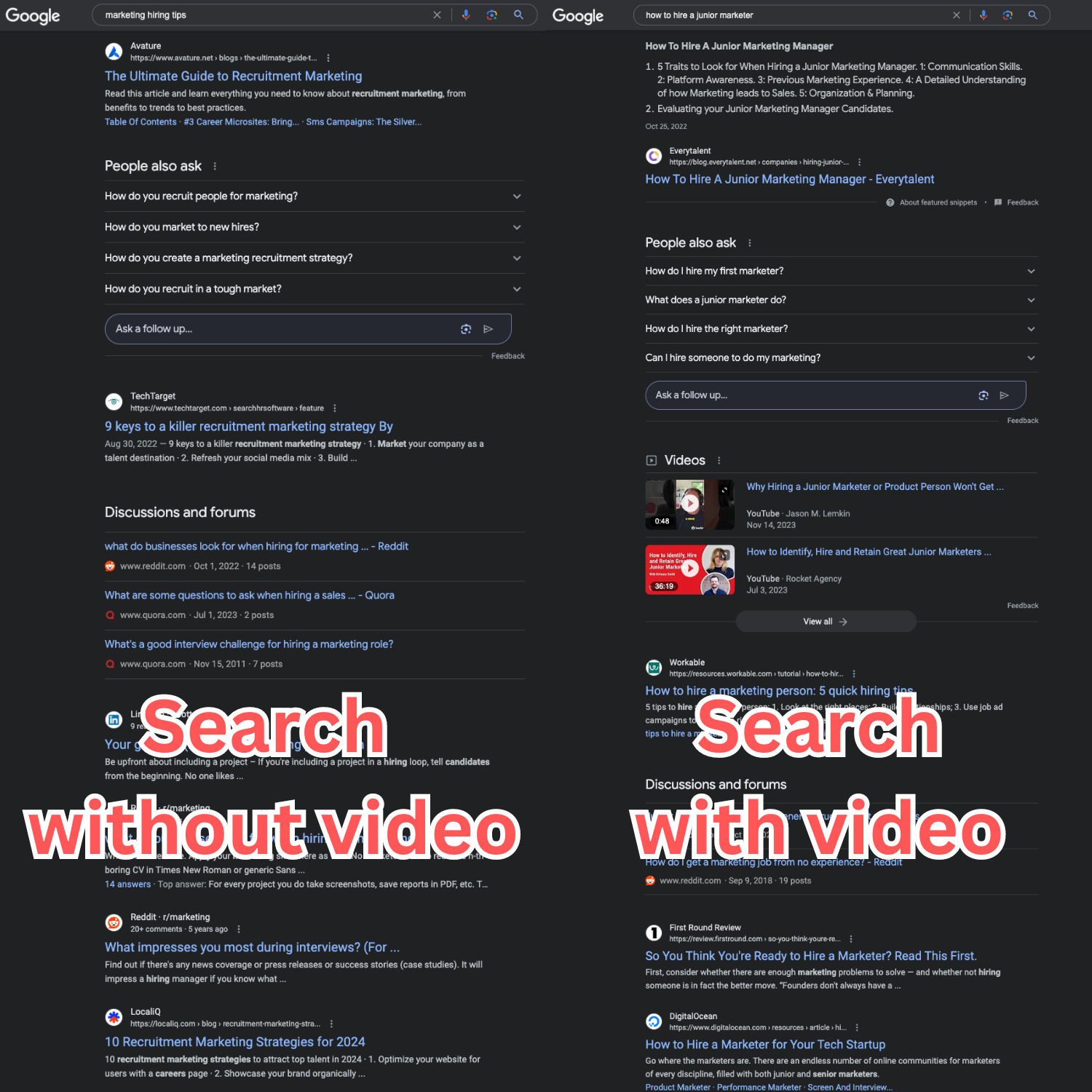
Use real data from your Google Search Console.
Don't have the budget for an expensive SEO tool? No problem. Since Google Search Console shows you organic clicks and impressions per page, you'll get a good sense at which topics your website excels at – the "low hanging fruit" topics you can start creating video content for. Here's a method I use:
- Under the Performance dropdown in GSC, tap 'Search Results'.
- Tap +New in the filter section near the top of the page, then 'Query', then 'Queries not containing', then add your brand name. We want to exclude any searches containing brand.
- Filter in descending order for Clicks, then also add an Average Position filter for smaller than 11. This shows us our most visited content in the positions 1-10 on Google – about as "low hanging fruit" as it gets.

Disclaimer: This method really only works if you have enough organic website traffic to confidently make decisions. If you're a brand new website with limited data to draw upon, I highly recommend the other methods mentioned in this guide.
Why I like this method
It's free, it's easy, and you're creating videos for content that is already performing well. When the video goes live on YouTube, you'll embed it in your posts to quickly hack referral views to your channel. This will give you early validation on which topics are working on YouTube, and which topics aren't.
I'm a firm believer of promoting the work you're doing on YouTube on your brand's website, in your newsletter, on LinkedIn, wherever to boost referral views and get more eyes on your channel..
Why should you trust me?
- I managed the growth of the most prominent YouTube channel in the VoIP industry, using methods similar to ones in the guide.
- I established the YouTube strategy for the most-reviewed Shopify app in the App Store, which led to a 528% channel view growth within the first 2 months.
- I audit YouTube channels as part of my Content & SEO advising services! I'm just a quick DM away if you're interested in an honest assessment at your YouTube growth prospects.