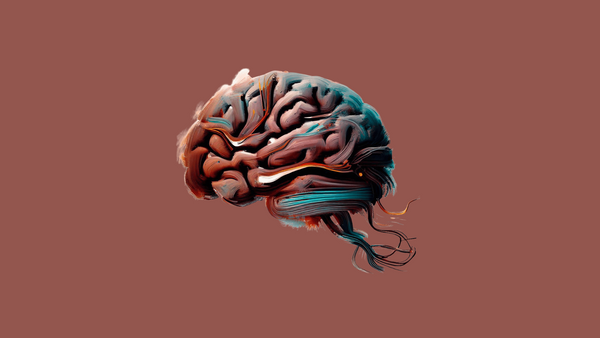Let's Try to Build a Website in 60 Seconds With ChatGPT
ChatGPT has nearly 300 plugins for its Plus subscribers. One popular AI plugin claimed it could build a website in just 60 seconds. I put it to the test, and while the results were underwhelming, it opened to discussion for the plugin library as an inbound marketing engine.
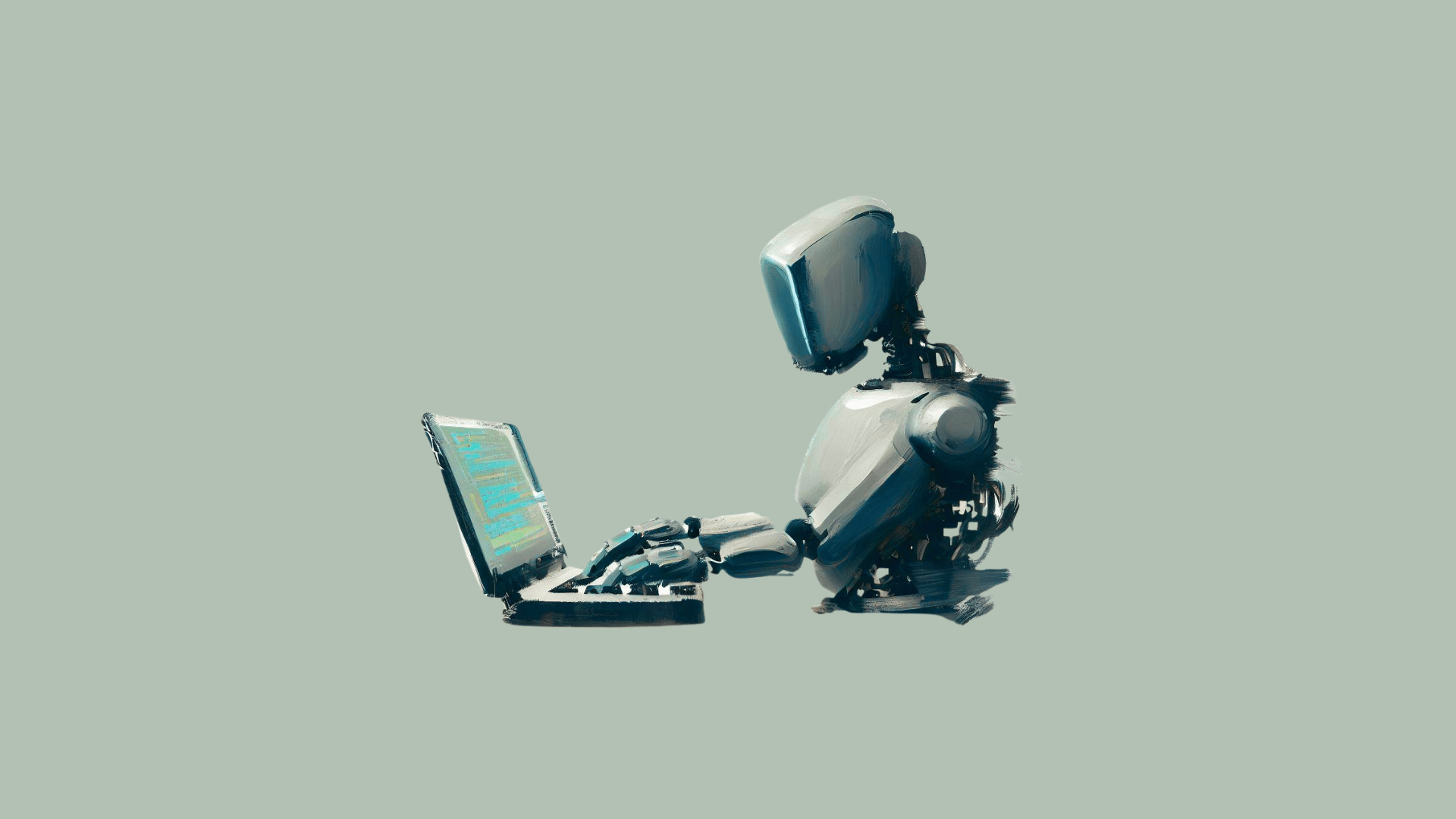
There's no way this is possible, right?
In 2023, we've marveled at all the ways ChatGPT has been able to increase our productivity and generate mountains of (what seems like) unique content. With the launch of plugins for GPT-4, the possibilities have increased tenfold.
At the time of writing this, there are close to 300 plugins for GPT-4 subscribers. These plugins range from integrations with workflow apps, chart graphic generators, Google search results readers, and so much more.
But one plugin with an ambitious purpose caught my attention most recently. It claimed it could generate a basic website in just 60 seconds using AI. I had to see for myself how legit this was. Let’s walk through the experiment.
Step 1: Install the plugin
ChatGPT makes it extremely easy to browse plugins and install them onto your subscription. Keep in mind, if you’ll need a ChatGPT Plus account to access its latest GPT-4 model and the plugin library.
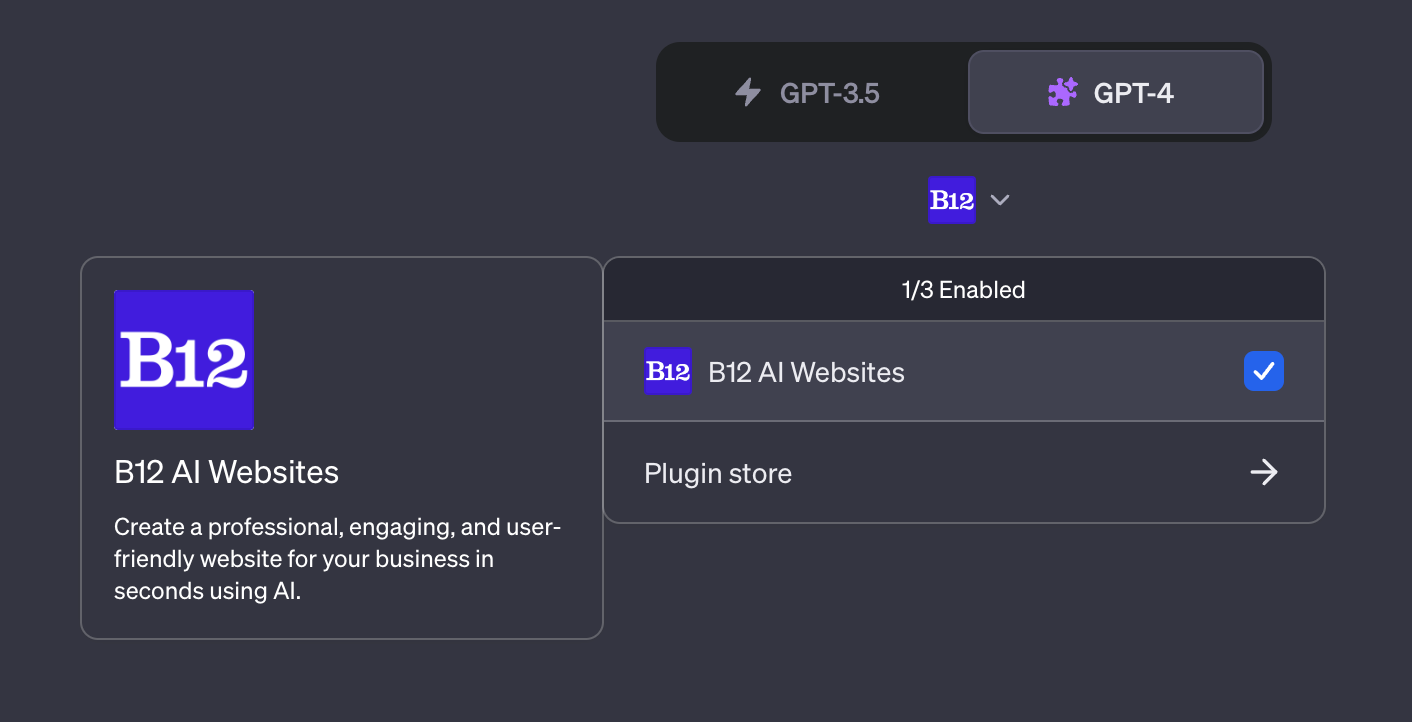
Step 2: Write a descriptive prompt
After installing and activating the website builder plugin, I came up with a hypothetical prompt that was descriptive enough to build a one-page website without making it too specific.
The thing I find about ChatGPT prompts - getting extremely specific and rambling on about requirements may dampen the quality and creativity of your result. I find it best to refine results after they're returned to you, but everyone has their strategy.
Anyways, here’s the prompt I used:
Step 3: Visit the plugin result
In just a few seconds, the plugin confirmed that it was able to successfully use my prompt to generate a website.
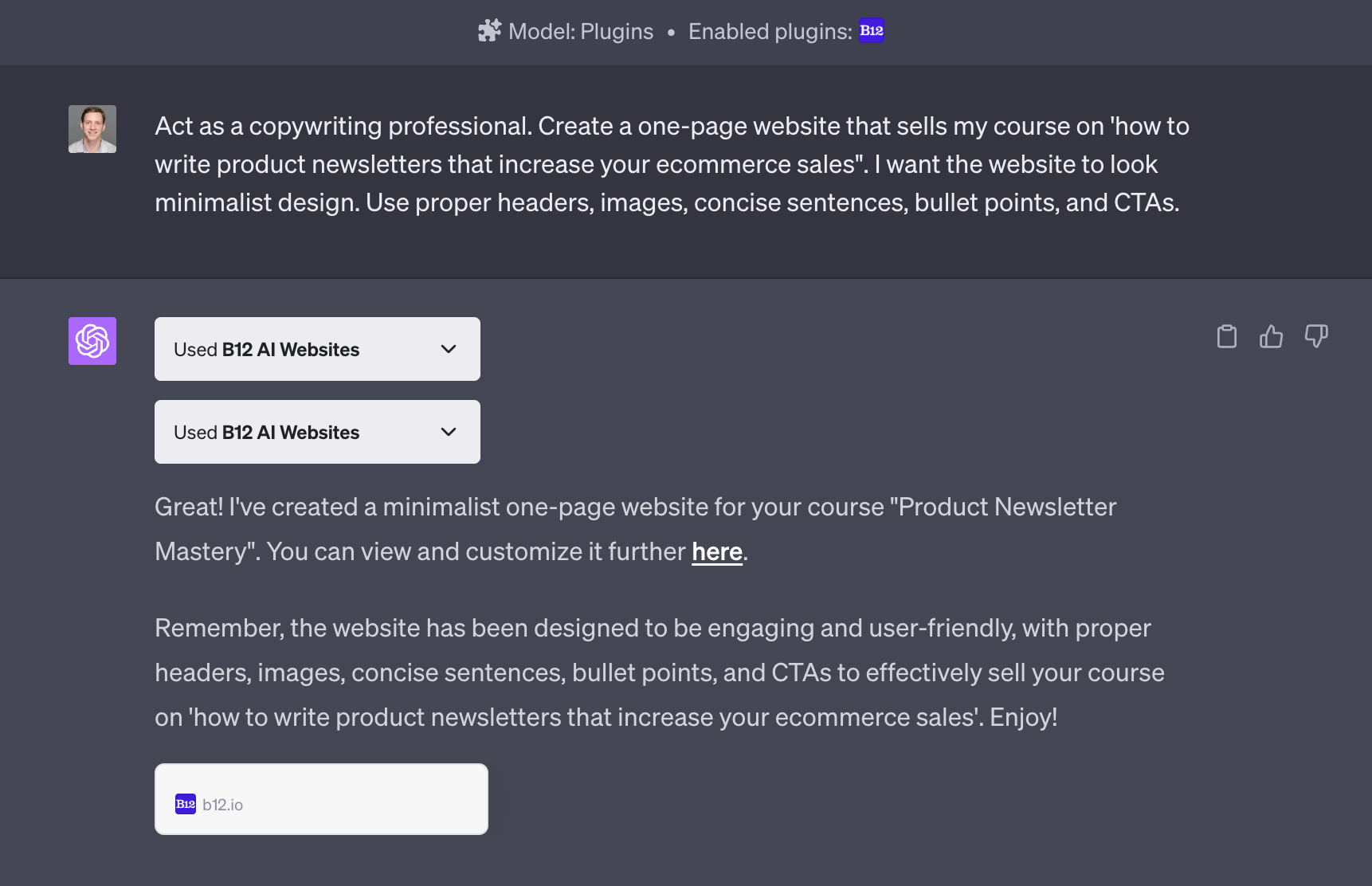
Wow, that was fast! All that was left was to visit the URL it gave me and add some finishing touches, but wait…
Step 4: Fill out the lead form (c’mon man)
I wasn’t going to get off the hook that easily. Before accessing the supposed AI-generated website, I had to fill out a lengthy information and contact form. This was honestly the longest part of the process. Below are some key steps I noticed.
Self-service or professionally built
The first eyebrow raiser was when I was asked whether I want to edit the website myself or use its professional design service. If this was truly an AI product, why would I need a team to assist me? AI is supposed to be a creative stop gap for small, lean teams looking to save money.
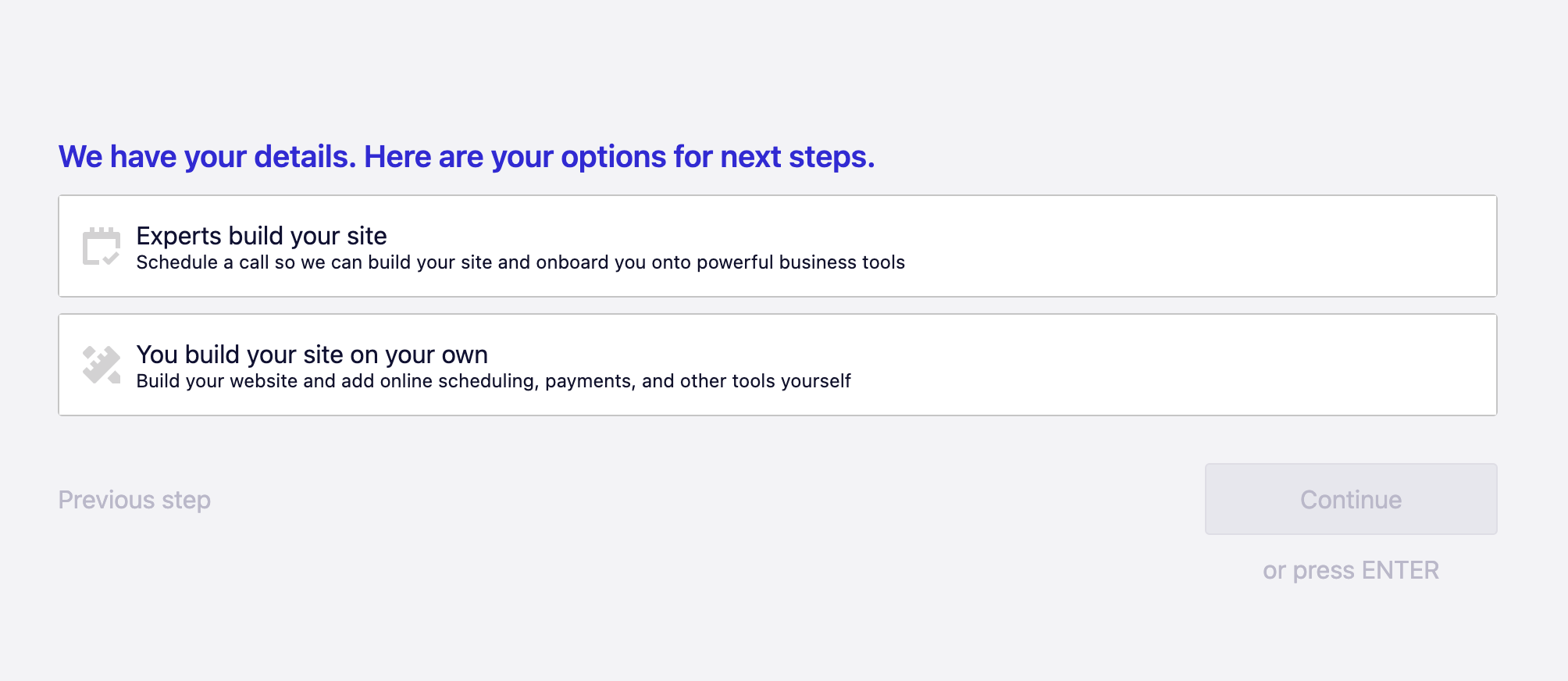
AI-generated website name
Alright, a name that kind of looks AI-generated? At least it’s related to the purpose of my website. Let’s move on.
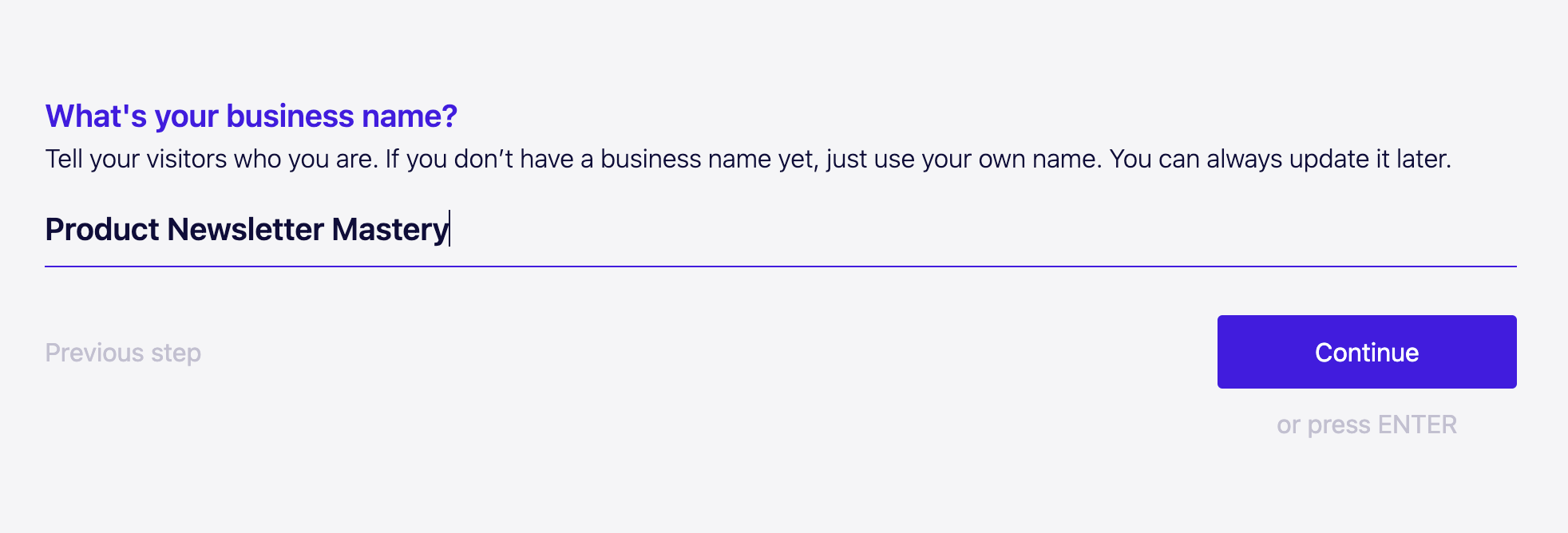
Business categorization
This second eyebrow raiser was asking me how I would categorize my business. Again, using ChatGPT’s latest language model, shouldn’t you have access to all this information already? This is really starting to feel like a lead gen form.
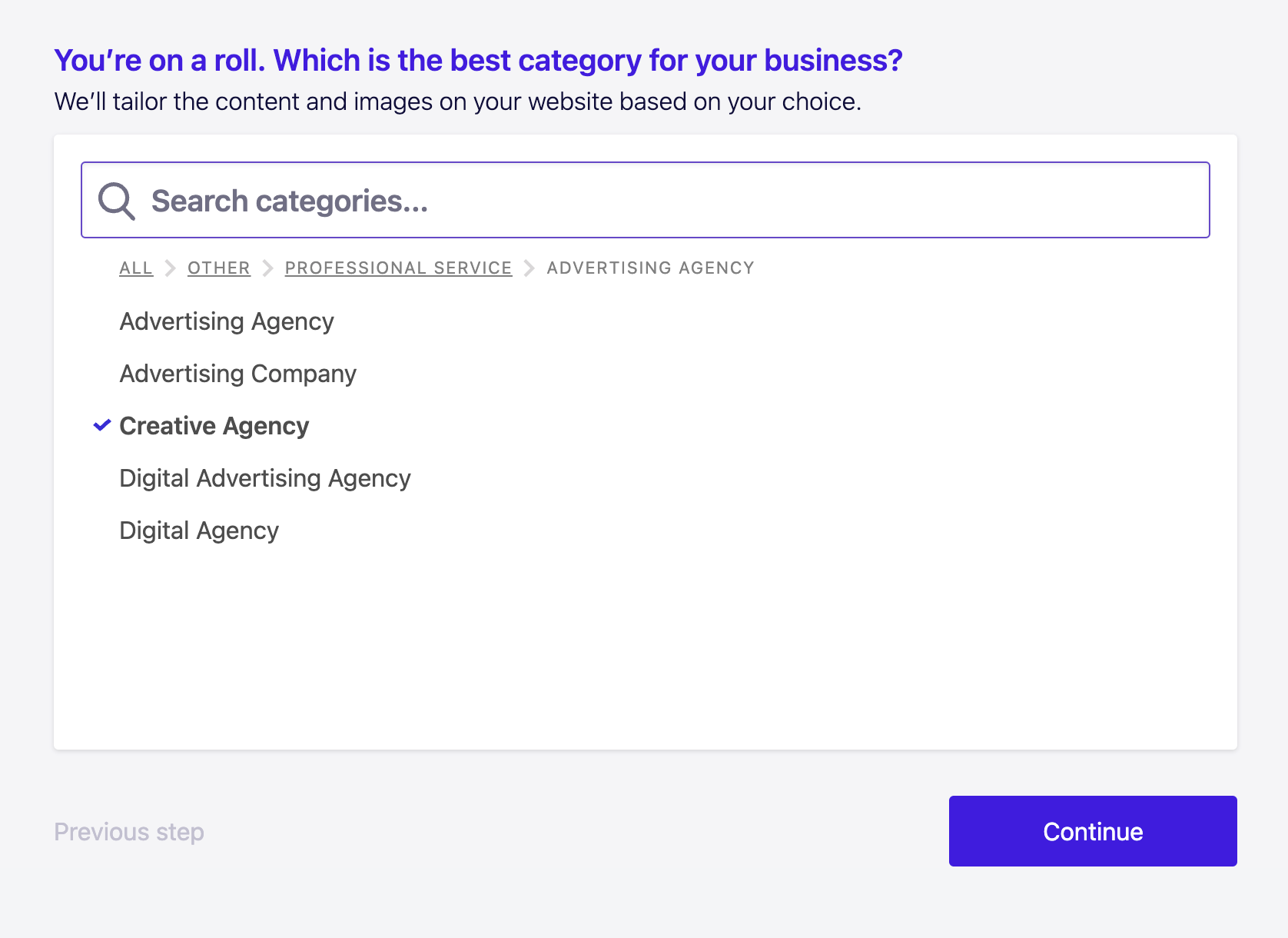
Business objectives
I can sort of reason with this step. Yes, I did say my original objective was to sell a course on newsletter writing for ecommerce businesses, but I can see how this section would be used to provide additional content for the page – that’s assuming this is all guided by AI.
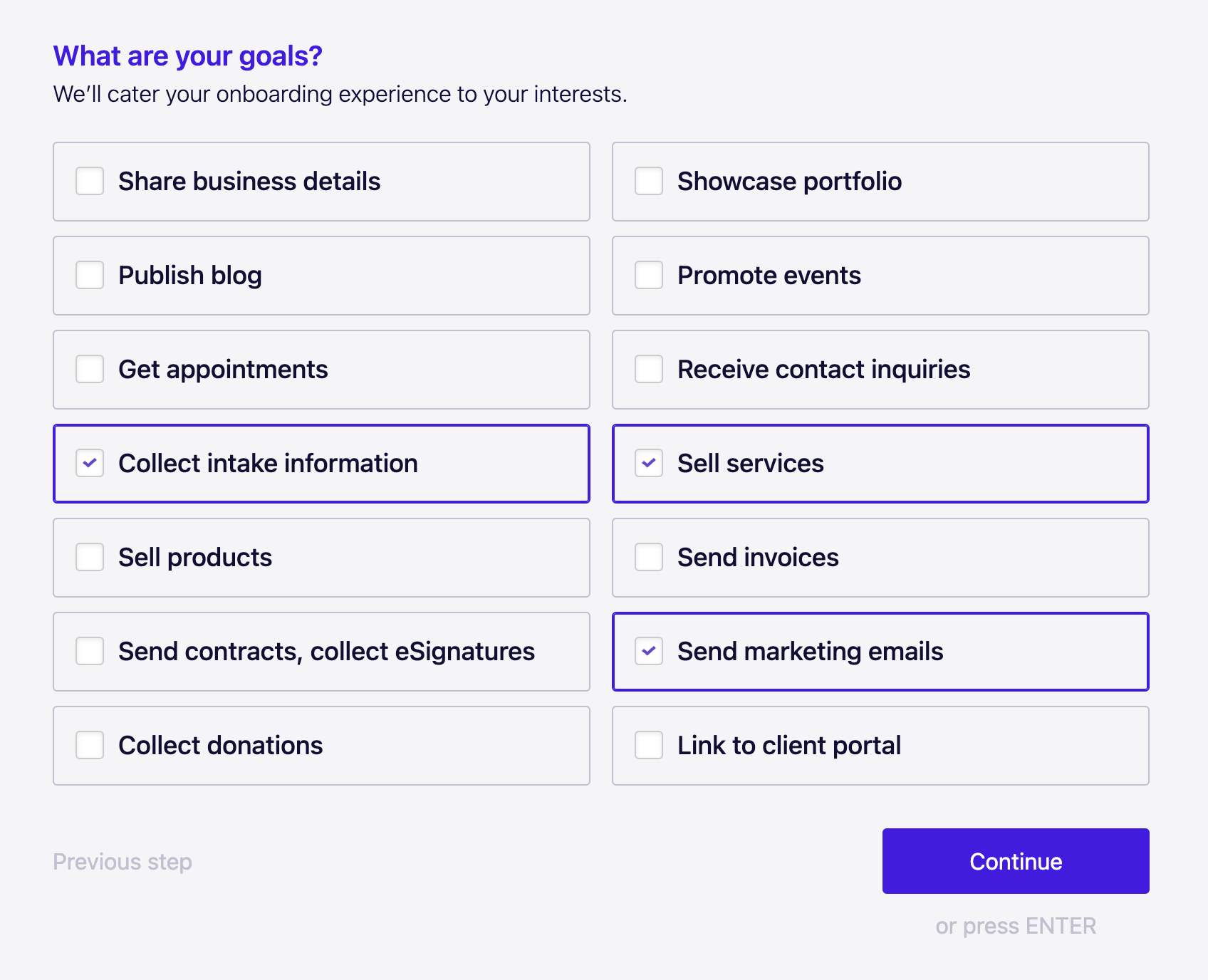
Additional information
Toward the end of the form, I not only had to create an account using my email address, but also my personal phone number and home address.
This is a bit much for a lead gen form, and now I know I’m about to get thrown into a CRM. I can already visualize a drop off in users at this stage, but that’s for a later discussion. We’re here to see how powerful AI is at generating a website.
Step 5: Your AI-generated website is ready
Or so I thought. You can watch my 2-minute video below breaking down everything I noticed when I received my results, but let’s just say it was underwhelming. In fact, I'm not sure this template or any of the other templates were generated by AI.
The verdict
Listen, I’ve wireframed and mocked up my fair share of free tools for generating inbound interest, but why those tools were so successful was because of the value proposition and setting expectations.
You knew exactly the value you were receiving when trying the tool. I didn’t attempt to mask the tool as one thing while meaning another. And I hypothesize that, like myself, other users could be frustrated with this plugin experience.
That being said, I admire this plugin’s ambition for generating inbound leads, and I don’t think we’re far off from AI being able to actually create simple web pages based on few-sentence prompts. To be honest, there’s probably already an AI tool out there that already does this, or is at least in beta. If you know of a tool, let me know!
ChatGPT as an inbound engine
I also think this experiment opens up the greater discussion of SaaS companies using ChatGPT’s plugin library as an inbound engine. With millions of ChatGPT Plus subscribers, why wouldn’t these companies invest in a plugin that becomes a key part of someone’s daily or weekly workflow?
There are less than 300 plugins in the library today. Imagine how quickly someone could find and install your app? Check out ChatGPT’s documentation if you’re interested in building a plugin and capturing this interest.
But remember - if you promise AI, you better deliver AI!